ProcessVariantsInspector
Use the ProcessVariantsInspector extension to analyze your process variants and find out about patterns in your processes.
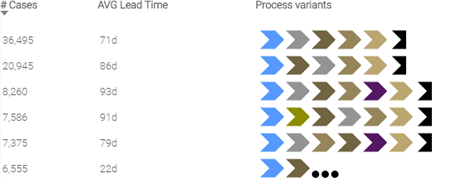
What happens when you click or hover over the different icons?
-
Activity
ShowVariants_Activity - On hover: Activity description appears
- On click: Activity filter gets selected
-
Process Finished
ShowVariants_Process finished - On click: Filter "ProcessFinished" = 1 gets selected
-
Process Ongoing
ShowVariants_Process ongoing - On click: Filter "ProcessFinished" = 0 gets selected
Sorting of the process variants
-
Triangle shows sorting criteria and sorting order (ascending or descending)
-
Default sorting: # Cases, descending
-
To change the sorting of the process variants, click on Measure 1 (# Cases) or Measure 2 (AVG Lead Time).
Select process variant(s)

- Click on the first or second column of the variant you want to select.
- Click the green checkmark to select.